

ericchuas
-
Content Count
5 -
Joined
-
Last visited
Posts posted by ericchuas
-
-
- Go to http://imageshack.us/
- Under Media Upload, Browse for images in yr computer
- Select the Image Size you want. Normally I choose 640 x 480 (message boards)
- Click Upload Now
- You should see a series of codes in various setting, usually I will use the one for Forum .. then just copy and paste the entire code onto your message window and post it..
Thanks MUCH!!!
-
Hi Reno friends... can anyone teach me how to upload images to reno talk ???
-
Hi All, Anyone out there used *spam* Services & Consultant before? Any comment??
-
Is 10K enough to do up my request for 3NG flat?
Works Request for this reno:-
1. Laminating of Hall & 2 Bedrms
2. 2 toilets
3. Full electrical works
4. Change of all wooden doors and main gate
5. Knock down wall btw living and kitchen and build partition in btw
6. Painting of whole hse
7. simple kitchen cabinet but only ground
... etc
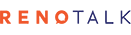

Renovation Done
in Reno t-Blog Chat
Posted · Edited by ericchuas
Uploaded with ImageShack.us
Uploaded with ImageShack.us
My New Kichen
View from my living to the main