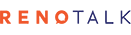-
Content Count
655 -
Joined
-
Last visited
Content Type
Profiles
Forums
Gallery
Everything posted by dragonnite
-

Our First Home At Cck
dragonnite replied to kim76's topic in Reno t-Blog Chat - HDB Resale Renovation & Interior Design
愿者上钩...善在善在... -

Our First Home At Cck
dragonnite replied to kim76's topic in Reno t-Blog Chat - HDB Resale Renovation & Interior Design
depends on how big your living room is leh...i have the 660 and it's just nice for my master bedroom which is a combination of 2 rooms into 1... -
country code is 86, so number is +86-571-88156688 or you can choose to talk to customer service online without calling them....
-
got difference if u're streaming video within your network...won't help much during downloads, yes...
-
eh, i wouldn't go as far as TP-LINK lah... the difference ah ... both also got 3 antennas leh ... seriously, AC66U - up to 1.75Gbps cos supports an additional 802.11ac standard N66U - up to 900Mbps
-

Our First Home At Cck
dragonnite replied to kim76's topic in Reno t-Blog Chat - HDB Resale Renovation & Interior Design
possibly...see how -

Our First Home At Cck
dragonnite replied to kim76's topic in Reno t-Blog Chat - HDB Resale Renovation & Interior Design
the newstar 100w is $22 for challenger members...but funan is v low on stocks liow...must b bought by all the forummers :notti: -
eh kim, i thot u said bee's house too small to lose signal ? :notti: u want her to provide wireless signal to her whole development ah ?
-
beejeebee, amazon prices :notti: kim/ong's router - USD99 rt-n66u - USD170 rt-ac66u - USD194
-
i almost bought the RT-N66U but m1 had a better price on the cisco so i took the cisco... my parents' place use a Dlink, is ok lah...surprised that it's so powderful wor....
-
go and find out what brand and we go and buy siah...
-
ai...toying with idea to buy a wireless dongle for my NAS to stream to my TV...straight line no blockage...and then, if i wanna download stuff, which is not often, haul it to the living room lor... cos u dun hv 3 big antennas ? and if you have, maybe you need a 4th big antenna ?
-
you can use ong's method provided signal strength is strong enuf for u in the living and dining...hard to tell until you test it out...ong can cos his is unobstructed and dun hv that long corridor you have... i only climbed stool...if i need to rearrange the stuff, gotta use the ladder... NAS placed 2 shelves below - still thinking about whether i really want to put it there or leave it in the study and take out to here when i need to download stuff... that big power supply is really a bit of an eyesore... regarding your placement, that's probably the best spot cos you don't have that many walls but your power point for the device u better think properly where...one other spot is next to that door to your bedroom but bear in mind best to also consider where your NAS is going to be as it needs to be wired to your router... dunno about the glass door but in general, as little blockage as possible...
-
if there are only 2 LAN ports in your entire house (i.e. one each in the living and BR2), then yes, probably D1 and D2 leads to each one...this kind of connection a bit old-school... assuming this is the case, you need a Gigabit Ethernet (GE) switch or a router in here to function as the primary DHCP (that's the guy which gives out IP addresses to your network)...i would go for a switch (min 4 port, better to get 8port if you have NAS and do downloads etc) cos you don't need a wireless thing in here...if you buy router, make sure your other wireless routers are the same brand so that config and connectivity is easy... actually, this setup is a bit more convenient, cos you can hide your NAS and your various download equipment etc neatly in this little room and still ensure good throughput... a possible setup would be like this: ST : TP -> ONT -> GE switch -> CAT6 LAN cables to D1 and D2 respectively Living : CAT6 LAN cable to wireless router 1 (config to fixed IP, set IP address range) BR2 : CAT6 LAN cable to wireless router 2 (config to another fixed IP, same SSID as wireless router 1, different channel, different range of IP addresses from wireless router 1) your wireless router 2 should have at least 4 GE ports so that you can have wired connections to other equipment as and when you like...wireless router 1 should be selected based on signal strength, # of GE ports not important (but nowadays they come default)...go for dual band routers with GE ports (not all manufacturers provide that) for both, as much as your budget allows...saves you having to upgrade later on etc... wireless router 1 should be mounted as high as you can go (nowadays they can all be wall-mounted), wireless router 2 table level will do if you don't want to cover your MBR...otherwise, mount it high...the only consideration is the power point and power cabling can become ugly if you didn't plan it that way... hopefully you can still conceal them... if you have >2 LAN ports in your entire house, then the above may not work...any chance of getting 2 laptops ? one put into ST and one at each LAN port, juz to test if they indeed connect to the 2 ports that you mentioned ? dun want u 2 spend money unnecessarily...testing (setting IP address, doing pings) can be a bit complicated if you're not that into computers though...
-
ehhh, i was using my semi-pro the panasonic lumix lx7 leh...can't be bothered to bring out the dslr...
-
yup, my panasonic and added in the rest via PS...the cisco is my router, yes...i like this model cos dun hv those antenna thingies...
-
ya... u said u wanted closeup so i v guai lor :notti:
-
unfortunately, the huawei one that comes with m1 cannot do that...bluecheez, u getting from which service provider ?
-
as ong requested, here's how mine looks - nothing fancy... on top shelf is where all 3 items are : white box - TP, bottom black box is the ONT and the one stacked on top is my cisco ea4500...i actually put a stainless steel thing between the two for heat dissipation...
-
the ONT can configure for DHCP meh ? which ONT are you using ?
-
ya...and both routers must be configured to use different wireless channels to prevent conflict...
-
umm, in layman's terms, that probably means they probably somehow split that single LAN port in ST into 2 - could be daisy-chained (i.e. sequentially linked) or split just behind the faceplate (more likely)...think i've seen that before...mind you, i'm not the networking/wiring expert... regardless, your ONT should be capable of assigning IP addresses to your 2 LAN points when both routers come online...let me go home and check the config of mine...then you should still buy 2 routers, configure both with same SSID but 2nd one with a different channel...gotta get creative on the address ranges though ... *scratch head* this one mebbe gotta try try...like i said, i'm not a network expert...
-
likewise, likewise... :notti: it's monday !!