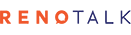-
Content Count
655 -
Joined
-
Last visited
Content Type
Profiles
Forums
Gallery
Everything posted by dragonnite
-
router...a router can function as an access point (AP) as well...key difference is an AP has to connect to an existing router...price difference not much nowadays... the only challenge you have is if you're using 2 routers, you want them to have the same SSID cos you don't want to have to keep switching SSIDs on your various devices...before i start that, there's only 1 LAN port in ST ? no patch panel ? then all the ports in your house are daisy chained ?
-

Our First Home At Cck
dragonnite replied to kim76's topic in Reno t-Blog Chat - HDB Resale Renovation & Interior Design
pot calling kettle black lah.... in fact, i thot u're the ringleader ! -
orh, like this easy...put your ONT into ST as per your plan, connect a cat6 cable from ONT to the LAN point within - this will give your fibre connectivity throughout your house, no loss in throughput... for wireless in ur living + dining, connect a wireless router to your existing LAN point there, standard config - this will give you wireless all over your living, dining and some level of signal in your kitchen.... BR2 is ok - your machines can connect directly to the LAN socket, unless you know you have >1 machine there in which case I would advise you to get a gigabit ethernet switch or a wireless router which has multiple gigabit ethernet ports (get whichever one is cheaper)...wireless router is good cos your smaller devices don't need a wired connection... the only problem is your MBR and the central parts of your house (yes, including your toilets)...a lot of walls...do you need coverage there ? if yes, suggest you place another wireless router at the red spot...however, in your MBR, there will be virtually very little to no signal unless you have a LAN point in there liow...
-
TP - termination point installed by opennet, that small little box thing ONT - optical network terminal, aka the fibre modem that ur service provider will provide to you they are connected by an orange cable which is a piece of fibre optic cable - you should never ever bend it, only coil it or lay it flat...expensive to replace...
-

Our First Home At Cck
dragonnite replied to kim76's topic in Reno t-Blog Chat - HDB Resale Renovation & Interior Design
we share cos we care ... :notti: -
i hacked it cos i was too lazy to go buy another one - it was also <1 year old ! my fren tells me the asus ones can also hack the firmware :notti: apparently, even faster wor...but i'm not so siow like them...
-

Our First Home At Cck
dragonnite replied to kim76's topic in Reno t-Blog Chat - HDB Resale Renovation & Interior Design
i dun believe ur willpower so strong leh... anyway, i oso got a few items and so does watcheong's wife... maybe should do group shipment again... -
i forget liow, whose is whose... anyway, for the person who has the TP and ONT juz next to main door, i took a picture of the setup at my parent's place...a bit ugly but it works...totally wireless from this point onwards, no cables cos it's an existing house... http://www.renotalk.com/forum/index.php?showtopic=49380&view=findpost&p=733845 in addition, the router shown here connects to a slightly lower end dlink router in the study (there's only a glass panel in between in almost a straight line), which functions as an access point (AP)...or at least, i think i configured it as an AP and not a repeater...can't remember liow...but because the router in the study is older, i had to hack the firmeware (installed dd-wrt) before it would function that way... my current setup, must go home and take picture...my fone dun have... technically, ONT does not have to be near the TP - i think that cable looks to be about 1m or so or you can buy a longer fibre cable (yes, that orange line which costs a bomb)...so can conceal it like any normal cable except bear in mind it's very fragile so you can only coil or lay it straight... bluecheez, you can leave your ONT in that room and then run a cable out from there to your router - the key point is your router should be outside...drill a hole for the cat 6 cable and power supply into your door/wall and mount the router over it ? but wait ... wasn't yours the one that had a lot of walls between this place and the living room so doing wireless from here is not a good idea, better to cable to a convenient spot in ur living room... i confused liow maybe it would help if you have a copy of your floorplan then can see the walls in between and how the fibre enters your place...
-
eh, I shy lah...u better at this kind of wiring stuff I kpo only no lah...came home late last night n was doing other stuff...
-
if you use powerline, be aware that the throughput gets cut by roughly 50% per hop so if you daisy chain these powerplugs, u lose a lot as you go...but if u're just doing normal surfing for tablets, phones, is sufficient...if u want to do torrents, do it off your main router... locating routers not necessarily centre of the house is best, although most times, that holds true...it depends on the number of walls and electronic equipment you've got in between...my current setup is in my living room, sort of on the edge, middle of the length of my apartment and not in the centre but i still get about 3-4 bars even in my MBR cos I sited it such that there's only 1 wall between the MBR and study...it's sited very close to the ceiling, yes... for 2 levels, ur best bet is wired from level 1 to 2, although friend of mine has no issues doing wireless in his 3 storey townhouse cos he hates wires...his 1st level router is a powerful cisco one (i think same as mine), and he uses a wireless repeater (aka access point, think was a somewhat mid level cisco router) at level 2...again, there is a slight loss in throughput but not as bad as powerline...for split level houses, powerline is a bit risky as the 2 plugs have to be in the same electrical segment - if they're across 2 segments, they won't be able to talk to each other, as one friend found out... i agree with ong - that mio router sux as a wireless router, forget it... for bluecheeze, if ur TP and ONT are beside your main door, how far is it to ur living room LAN point ? cos u somehow gotta get the connection from your ONT to your study, correct ? so you cannot avoid having to run a cat 6 cable from your ONT to somewhere near there and site your main router there that point, then from main router -> LAN point -> study ... i had my parents' place done up like urs, i.e. TP and ONT next to door to avoid the ugly wiring...powerful router (dlink) connects to ONT, which provides strong wireless access to entire living room...another router configured as an AP is located in the study, which broadcasts to the rest of the house (many walls in between)...the grandkids can still game (they play LOL) in the study despite being linked to the AP instead of the main router...but they use wired connections to the AP...
-
alternatively, u can do TP -> fibre modem (provided by ur fibre provider) -> router...you need a router before you can setup an access point, some routers can be configured to be either but not both... if u want to do wireless mostly in living, then i would say put the router in the living room instead of the study which will have the wired connection...strength of signal to your mbr depends on how many walls ur router gotta go through - put in study may not give you best signal strength...different type of walls will behave differently...killers are fridges and that nice solid wall of the bomb shelter... u can consider doing powerline networking (aztech is good) or simply put a wireless repeater to boost the strength...wireless repeater best to get same brand as your main router but not impossible to do... to test your signal strength and to see how the signal strength varies, use one of your mobile phones as an access point...then install this app, called wifi analyzer for android (sorry, i dun hv any apple devices, can't help you there)...connect to your AP and see how ur signal strength is like as you move through your house...then u know where to site your router and which channel you should set on for maximum signal strength... wireless router, both asus models are good...my cisco ea4500 cost me $199 on a special deal from M1 when i signed up for my fibre plan....
-
u all mega poisoned liow... :notti:
-

Our First Home At Cck
dragonnite replied to kim76's topic in Reno t-Blog Chat - HDB Resale Renovation & Interior Design
use 80w step down transformer... -

Our First Home At Cck
dragonnite replied to kim76's topic in Reno t-Blog Chat - HDB Resale Renovation & Interior Design
ooh, luv the vornado fan...it's so quiet and the air is somehow "gentler" than my mistral fan at the same intensity... total shipment costs (gst, freight etc) came up to about sgd77 via the freight forwarder ong recommended... mebbe i shld give away my mistral fan and get another one of these... -
looks like the only seller - not so good....this item seems to be from taiwan ? ask someone in taiwan to buy for u ? btw, i did a similar search and it returned to me a whole list of oscilloscopes...
-
lol..u fast ah, posted the pix liow... never post the bialetti ah ?
-
wah, this one i dunno... u can try...
-
that's y i always say, talk to the seller...and stress to them that u r sending it overseas, they're usually more careful then (packing etc)...like i said, i've ordered countless times, usually they won't get colour etc wrong - the only problem usually is quality...
-
no they dun...freight forwarding only...65daigou does...
-
no need lah...i enjoyed the sound of it the last gathering...i still dun need it...
-
cos haven't selected destination....
-
i was awed by it when i first saw it, i'm still awed by it
-
dun pick 平邮, that's surface mail and god knows how long it will take, if it gets there at all...the charges are typically the same as 快递 so no point...and 快递 got tracking... as beejeebee said, during checkout, the default is 快递...EMS is like speedpost/DHL if yours is urgent...the options you saw in the page for the item usually indicates this seller can ship overseas...most time, there isn't this option...
-
i use the wifi dongle to connect to my NAS to stream tv shows leh... no lag ...