How to Choose the Right TV
Home Appliances & Tech5 minutes read
14073 views
14073 views
The TV is the centrepiece of our living room, so it’s no surprise that we have high demands for it. Besides needing to be the sleek furniture that embodies the design philosophy of our space, the TV has to deliver a great viewing experience that helps us unwind at the end of a long day. But the constant influx of new technologies and features can make choosing the right TV an overwhelming process. We're here to help.
Is your TV Digital TV-ready?

Credits: Media Development Authority (MDA)
Currently, Mediacorp outputs both analogue and digital TV signals, but that will change in the 2nd half of 2017 when the national broadcaster is set to convert exclusively to digital TV signals. To ensure that you can continue receiving the station’s free-to-air channels, you need a DVB-T2 digital tuner, otherwise known as a Digital TV receiver.
Most new TV models from the major manufacturers come with built-in Digital TV receivers, but as a general rule of thumb, look out for the above stickers when shopping for a TV. TV models that have the labels are certified ready for Digital TV by the MDA.
For a full list of Digital TV-ready TV models, click here.
How big should my TV be?
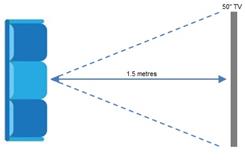
The bigger, the better, right? The more elegant solution is: as big as your space allows it to be. According to audio and visual standard certifier THX, the best seat-to-screen distance is measured by dividing the size of your screen (in inches) by 0.84. For example, if you only have 1.5 metres (60 inches) to spare between you and the TV, the optimal size of your TV should be 50 inches. The company says that this calculation is designed to give you an “immersive cinematic experience”.
Straight or curved screen?

A curved screen wraps the image around your line of sight, providing you with a supposedly more cinematic experience. It’s otherwise a cosmetic choice over the straight screen. Given that curved-screen TVs cost a premium, you’ll have to decide if the edgy look fits well enough into the overall aesthetics of your space to justify the extra cost.
1080p or 4K?

1080p, or Full HD, gives a resolution of 1920 x 1080. 4K, sometimes called Ultra HD, gives a resolution of 3840 x 2160. A higher resolution is supposed to give you clearer images on the screen. The catch is that image quality won’t improve unless you have the necessary media to take advantage of the extra resolution.
Free-to-air TV channels such as HD5 and HD8, the high definition variants of Channel 5 and Channel 8, are broadcast at a maximum resolution of 1080i, an aging standard that reduces the resolution to 1920 x 540. This means that Zoe Tay’s face won’t suddenly look sharper on your 4K TV. Standard Blu-ray discs also only support 1080p.
Fortunately, if you intend to get a 4K TV, you’ll still get your money’s worth ... in the future. A new standard of Blu-ray known as Ultra HD Blu-ray is just starting to make its way to the market. The new Blu-ray standard is able to store 4K media, although it'll require the equally new-to-the-market Ultra HD Blu-ray disc player to read.
4K TVs usually cost much more than 1080p TVs, but the extra cost essentially goes into future-proofing yourself. In short, if you want the best value for your money today, get a 1080p TV. Otherwise, a 4K TV is your best bet.
How about 3D?

Although 3D has been around in TVs for quite some time, the feature never really caught on with consumers. Relegated to a minor feature, 3D scarcely gets advertised today. But if you, like us, still squeal like a child when putting on a pair of 3D glasses to catch a 3D movie at the cinema, bringing home the 3D experience doesn’t hurt. However, 3D content is limited to 3D Blu-ray discs, a selection of YouTube videos and a few PlayStation 4 video games. The good news is that there doesn’t seem to be any significant price difference between 3D-equipped TVs and non-3D TVs.
Extra features

Like other home appliances, TVs come with a variety of extra features, some more useful than the others. At the base level, there’s the ‘dumb’ TV, which can’t operate on its own without any content. If all you want to do with your TV is watch TV and play DVDs and Blu-ray discs, you can buy these basic TVs on a shoestring budget.
Up the ladder, there’s the Smart TV, which is also called the Internet TV. Like a smartphone, a Smart TV can store apps that perform a diverse range of functions, including surfing the Internet, streaming video from Netflix and YouTube and playing games. Depending on the TV model, you might also be able to record programs to the TV's built-in flash drive or wirelessly transmit whatever happens on your smartphone’s screen to your Smart TV via a feature called Screen Mirroring.
Bear in mind that Smart TVs cost more than ‘dumb’ TVs, so be sure to ask your salesman about all the features that a TV has and decide whether you really need them.
Will I have enough space to connect all my devices?

It’s likely that your TV will be a hub for various accompanying devices: a Blu-ray disc player, speakers and maybe a game console like the PlayStation 4 or the Xbox One. Ports are usually found at the back of the TV or on the sides. Two or more HDMI ports are absolutely essential, while USB ports (for hard drives and cameras), SD card slots and a headphone jack (for private listening) are good to have.
Request for quotes and we'll match you with a selection of Interior Designers!
Previous
5 Ways To Stylishly Exhibit Your Home

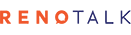
 Sign Up with Google
Sign Up with Google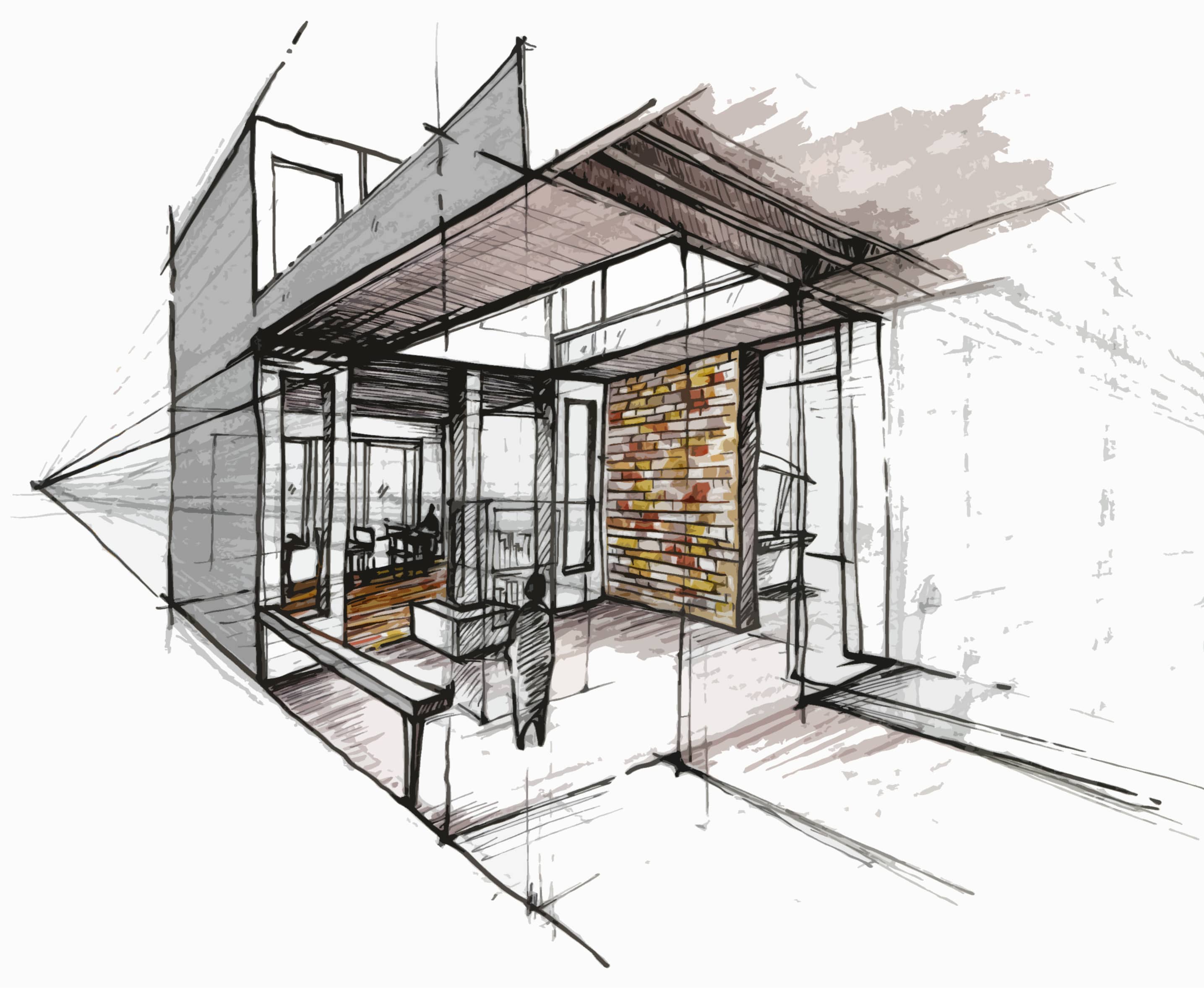
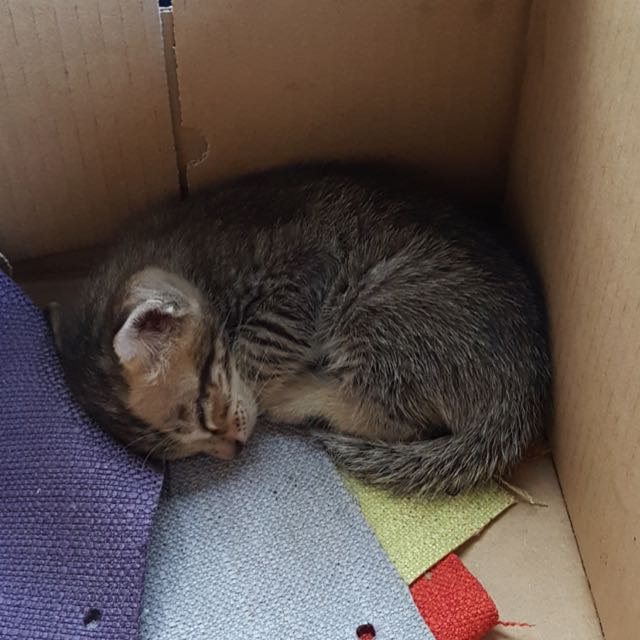
.jpg)